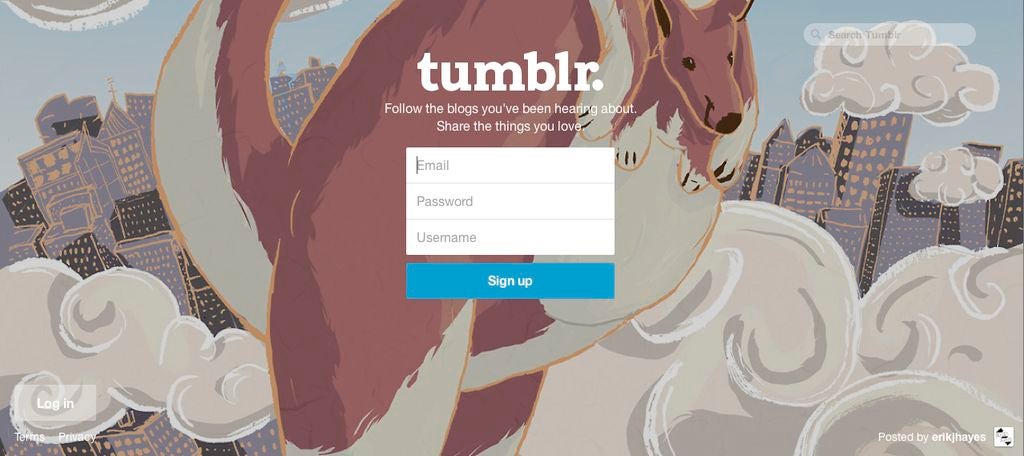If you still haven’t heard of the social media site called Tumblr, then this is basically for you. We will show you how Tumblr works and how to create Tumblr Account.
WHAT IS TUMBLR AND WHY SHOULD YOU GIVE IT A TRY?
You will learn the process to create Tumblr Account in a bit, but first, what is Tumblr?
Tumblr (pronounced “tumbler”) is a microblogging and social networking website founded by David Karp in 2007 and owned by Verizon Media. The service allows users to post multimedia and other content to a short-form blog. They can also customize everything on the blog. Users can follow other users’ blogs. Bloggers can also make their blogs private.
Tumblr lets you effortlessly share anything. You can virtually set up a secondary blog on Tumblr where you can post text, photos, quotes, links, music, and videos According to Wikipedia, the website had 555 million monthly visitors as of January 2016 and hosts over 465 million blogs as of May 5, 2019.
HOW TO CREATE TUMBLR ACCOUNT
Follow this simple process to create Tumblr Account
- Visit the website on www.tumblr .com
- Fill out the required information; your name, email address and a select a username of your choice
- You are all set to begin. You’ll need to pick an avatar, a title, and a theme for your blog.
That is it!… You are all set, you can now Blog with Tumblr
HOW TO CREATE BLOG ON TUMBLR
- Log in to your dashboard
- Click on the Account button.
- Then click on the Settings button.
- Tap ‘Create a new blog’
- Fill in the necessary information.
- Choose a blog name, a URL, a password (optional), and fill in the CAPTCHA
- Click Create a (private) blog. If you chose a password, it will display Create private blog, if you didn’t, it will display Create blog.
Done! You will now be automatically redirected to the dashboard of your secondary blog
This is how your final blog will look like…