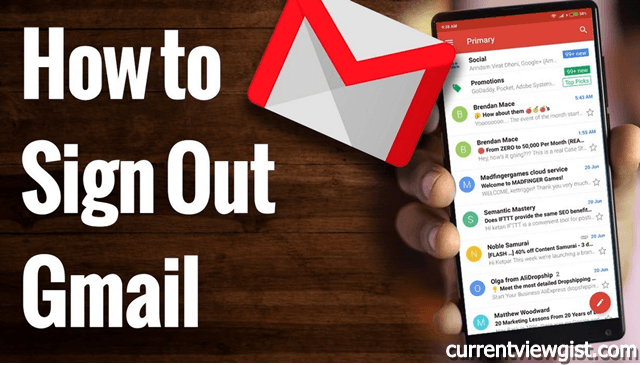Have you been searching for a way to logout your gmail account from a particular android device? If yes then read this article here carefully as we show you few steps guide on how to log out gmail account from your android device free without any stress.This article here we shall be discussing on how you can remove your account on any device you have logged in to access your mails but after then you are finding it very difficult to sign out your gmail account from such device.
You need to learn how to do this because is very important in the sense that you are meant to keep you email very save for you own personal use only.
The Android Gmail Logout Process
Android phones generally come with a Gmail app that you can use to access your Google email account. Your Google account is also associated with other features on the phone, such as cloud backup facilities and Google apps like Google Maps, Google Drive and YouTube.
Using Multiple Gmail Accounts
You aren’t limited to using just one Gmail login on your Android phone. You can add additional accounts through the Gmail app. To do so, tap the menu button in the Gmail app, then tap the downward-facing arrow next to your username. Choose “Add Account” and follow the directions to enter the username and password for the account and verify your identity as needed.
Afterward, you’ll be able to click the downward arrow next to your username to switch between email accounts as you which, keeping all of your accounts updated.
Clearing All Personal Data
If you are planning to sell your phone, trade it in or give it away, you may want to clear your personal data from the phone so that nobody else can access it once it’s no longer in your hands.
How to Log Out Gmail Account From Your Android Device
Go to Setting >> Accounts >> Other Accounts
2) Inside Other Accounts, Go to Google.
3) This window Pops Up,
4) Go to More at which is present at the Bottom, and choose Remove Account.
5) Now, your Account has been deleted from the Gmail App.
For any questions or contributions, kindly drop your phone contact here on the below comment box as we reply you immediately.