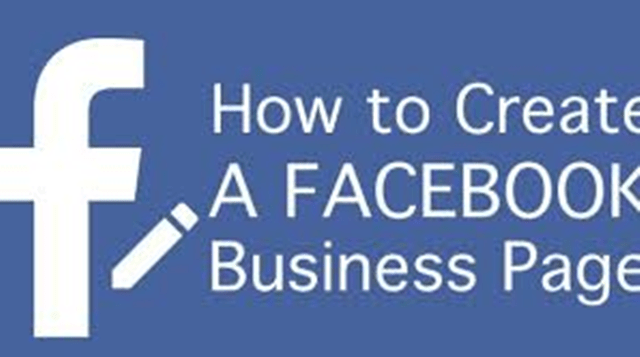Click here to create hotmail account free. Learn how to start hotmail registration with just a few steps guide here to sign up hotmail account.Hotmail email service is one of the oldest email service provider. Hotmail has created a great revolution in the field of sending and receiving unlimited emails for free.
Hotmail has got a huge user database and has been acquired by Microsoft and has framed it as new outlook.com. You can still use your Hotmail account to get access with any of Microsoft accounts and services.
How to sign up Hotmail.co.uk
- Step 1: Go to the Outlook home page https://outlook.live.com/owa/, then click Create free account
- Step 2: Enter the name of the hotmail account you want to create, then click Next. You can select @outlook.com or @hotmail.com.
- Step 3: Enter your password and click Next. Passwords should include uppercase, lowercase letters, numbers, and special characters to avoid being stolen.
- Step 4: Enter your first and last name then click Next
- Step 5: Enter the time zone you want to use, enter your date of birth, then click Next
- Step 6: Enter your phone number to receive a verification code from Microsoft.
“Add security info
When you need to prove you’re you or a change is made to your account, we’ll use your security info to contact you.
We’ll text you the code you’ll use to verify your phone number.”
- Step 7: Enter the code that your phone just received, then click Next to finish
Your Hotmail account is ready to use.
How to login Hotmail.co.uk
After successfully creating a Hotmail account, please login to your account by following this guide, if you use the language is English. If you are using Hotmail with another language version, please change to the English language following the instructions below.
How to change the Hotmail language to English
- If you have not logged in, just type in your browser https://login.live.com/login.srf, you will be redirected to the default login page in English. You can search Google with the keyword “Hotmail.co.uk”, “Hotmail co uk” or “Hotmail login english“. If your login page is in another language, remove the highlighted text in the address bar as shown in the image below: