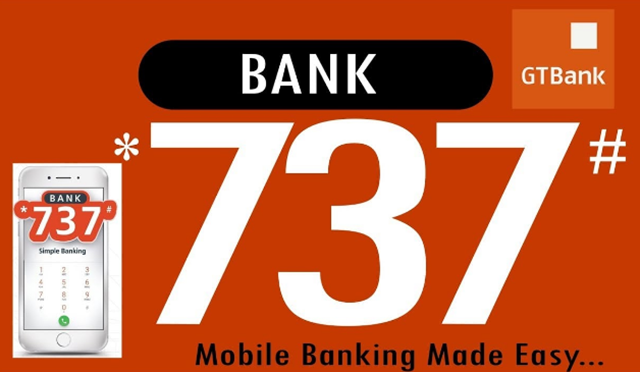Do you know that even with your Nokia touch phone you can always have your bank account with you for easy transaction all you need to do is to create Gtbank Mobile Banking Pin. Now the question is how can you register Gtbank mobile banking pin, then keep reading as we show you steps to dial.On this page we wish to bring to you the good news on how you can always operate or access your bank account were ever you are with any kind of phone you are using. Just dial *737# to get started.
Benefits
- One time visit for authentication and BVN linking
- Open an account without completing any form.
- Save on a daily, weekly or monthly basis at a yearly interest rate of 3.9%.
- Deposit and withdraw money at GTBank branches, GTExpress locations.
Features
- Maximum deposit per transaction is N50,000
- Maximum account balance is N300,000
- No airtime or data needed to open an account
How to Create Gtbank Mobile Banking Pin
To register your gtbank mobile transfer pin for easy mobile banking with your mobile device no matter the kind of phone you are using. kindly follow below steps.
- Dial *737#
- Input “7” to select “Create/Change your PIN” option
- Enter ”1” if you have an active debit card
- Enter “ last 6 digits of your Naira Master Card”
- Enter your preferred PIN
- Enter ”2” if you do not have an active debit card
- Enter your “Account Number”
- Enter your “Date of Birth”
- Enter your preferred PIN
There are other things you can do with your bank using your mobile device, Below here are the list:
List Of Other GTBank’s *737# Features
- Open an Account
- Reactivate Your Account
- Funds Transfer
- Airtime & Data Top-up
- Check Account Details
- Create a Transaction PIN
- SKS Standing Instruction
- 737 Cashout Service
- Bill Payment (LCC Toll)
- Bill Payment (737 Checkout)
- Bill Payment (Swift Network Subscription)
- Bill Payment (Electricity Bills)
- Bill Payment (StarTimes Subscription)
- Airtime Advance
- Salary Advance
- Withdraw Cash without your Debit Card
How to open an Account
Simply dial *737*0# and follow the onscreen prompts. An account number will be created automatically and sent to you via SMS. Account opening forms are NOT required for the signup process. Once you sign up, look out for your ten-digit account number (NUBAN). You can also use your phone number as your account number at GTBank branches, GTExpress outlets.
Benefits
- One time visit for authentication and BVN linking
- Open an account without completing any form.
- Save on a daily, weekly or monthly basis at a yearly interest rate of 3.9%.
- Deposit and withdraw money at GTBank branches, GTExpress locations.
Features
- Maximum deposit per transaction is N50,000
- Maximum account balance is N300,000
- No airtime or data needed to open an account
You can now reactivate your GTBank Account in just 4 easy steps.
How to Reactivate your Account
- Simply dial *737*11# on your mobile number registered with the Bank.
- Input your Bank verification number (BVN)
- Input Account Officer code (if known) or press 1 to continue
- To complete your account reactivation, initiate a transaction by buying at least N100 airtime
Now that your account is active, you can do more with Bank 737
- Airtime and Data Top up
- Funds Transfer
- Check Account Details
- Card-less withdrawal at ATMs
- Bill Payments (Electricity Bills & StarTimes Subscription)
- 737 Cashout at Total Filling Stations
How Transfer Funds
Transfer to GTBank Account
Dial *737*1*Amount*NUBAN Account Number# (e.g. *737*1*1000*1234567890#) from the phone number you registered with GTBank, then follow the on-screen prompts.
Transfer to other Banks
Dial *737*2*Amount*NUBAN Account Number# (e.g. *737*2*1000*1234567890#) from your phone, then authenticate the transfer with 737 PIN created, hardware token or last four digits of your GTBank debit card.
Benefits
- It’s a convenient way to send money
- *737*transfer is available 24/7
- The entire transaction process takes about 10 seconds
- With *737*transfer, you can transfer to other Nigerian banks
Features
- Daily transaction limit of N1,000,000
| Amount (N) | Authentication |
| 100 – 500,000 | 737 PIN/Hardware Token Only |
| 500,001-1,000,000 | Hardware Token Only |
- Works with phone numbers registered with GTBank
- Subject to phone network signal
- Money is deducted directly from your GTBank account
- Transaction requires the last four digit of your Naira MasterCard (Debit card)
- A one off indemnity is required for transactions above ₦100,000.
For Self Top-up Airtime
Simply dial *737*amount# on your phone (e.g. *737*1000#) to buy airtime.
To Top-up Airtime for a Friend
To send airtime to a third party or to a friend, simply dial *737*Amount*Recipient’s number# (e.g. *737*1000*08023456789#)
For Self & third (3rd) Party Data Top-up
Simply dial *737*4# on your phone and follow the on-screen prompt.
Benefits
- It’s quick and simple to use
- Airtime can be bought 24/7
- The entire process takes about 10 seconds
- Airtime is loaded as soon as the process is completed
Features
- The phone number where the purchase is made from MUST be a number registered with GTBank.
- The service is available to Glo, MTN, Airtel and Etisalat subscribers
- The money is deducted directly from your GTBank account
- Daily recharge limit is N10,000
To check for the account balances on any of your accounts, your BVN or account number, all you need to do is simply dial; *737*6*1# on your mobile phone and follow the on-screen prompts.
Benefits
- Fast, convenient and simple
- No need to enter the banking hall or fill any forms
- Check your account balances anywhere…
Features
- Online real-time display of balances on all your accounts
- Get your BVN & account number on the go
Simple banking just got more secure.
You now require a 4-digit PIN to complete your 737 transactions.
How To:
- Dial *737*5#
- Input the last 6 digits of your Debit Card
- Create your 4-digit PIN
Sometimes life gets so busy that you may forget about the little things that make all the difference; like saving regularly for your child.
Fortunately, it’s quite easy to never miss out on saving for your child. All you need to do is place a Standing Instruction for the transfer of any amount from your account to your child’s SKS account and we will do the rest.
You can set up a standing instruction for your child’s SKS account by using Bank 737 or through Internet Banking.
How to Set up a Standing Instruction using 737
- Simply dial *737*52*AMOUNT*26#.
How to Set up a Standing Instruction through Internet Banking
- Log on to internet banking
- Select Account Transfers on the left-hand menu
- Select Standing Order to GTBank Account
- Select New Standing Order and complete the fields required.
It takes less than five minutes to place a Standing Instruction. So, start saving today, for your child’s tomorrow.
Withdraw funds at any TOTAL Service Station
How to withdraw
- Simply dial *737*50*Amount*50# on your mobile phone.
- Input the unique Station code (SAP Code)
- Input *737# PIN or the last 4 digits of debit card to authorize transaction
- Your account is debited immediately and Total gets credited
- Both parties receive an SMS and cash is released